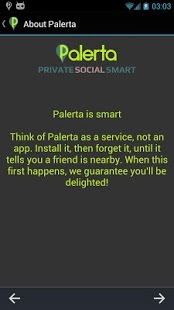Palerta (beta) 0.41
Free Version
Publisher Description
Palerta alerts you when your friends are nearby - smartly, without being annoying about it, and whilst respecting your privacy.
Install it, connect to Facebook - and that's it! Close the app, and forget about it, until you're notified of your friends nearby. Think of it a a service, not an app. But once you have this service, and you see how it works, you'll wonder how you ever lived without it.
Requires Android 2.2 (Froyo) or higher. Notifications take great advantage of the improvements in Android 4.1 (Jelly Bean), but they work fine on earlier versions too.
Palerta will have very little effect on your battery. You won't see it in your battery usage, and you won't see the background service running. It's incredibly lightweight. It uses a location library we wrote and then open-sourced that's being used in some very high-profile apps running and proven already on tens of millions of phones. Beta note: we have seen one or two reports of battery weirdness from custom non-standard Android builds - if you experience this please send the details to support@littlefluffytoys.mobi
Known issues:
- No ability to manually add friends, only automatically. This feature will be completed very soon.
- some of the buttons look a bit weird in pre-4.0 devices. Lots of graphical and layout changes will be fixed soon.
About Palerta (beta)
Palerta (beta) is a free app for Android published in the Chat & Instant Messaging list of apps, part of Communications.
The company that develops Palerta (beta) is Little Fluffy Toys Ltd. The latest version released by its developer is 0.41. This app was rated by 1 users of our site and has an average rating of 4.0.
To install Palerta (beta) on your Android device, just click the green Continue To App button above to start the installation process. The app is listed on our website since 2012-12-10 and was downloaded 8 times. We have already checked if the download link is safe, however for your own protection we recommend that you scan the downloaded app with your antivirus. Your antivirus may detect the Palerta (beta) as malware as malware if the download link to com.palerta is broken.
How to install Palerta (beta) on your Android device:
- Click on the Continue To App button on our website. This will redirect you to Google Play.
- Once the Palerta (beta) is shown in the Google Play listing of your Android device, you can start its download and installation. Tap on the Install button located below the search bar and to the right of the app icon.
- A pop-up window with the permissions required by Palerta (beta) will be shown. Click on Accept to continue the process.
- Palerta (beta) will be downloaded onto your device, displaying a progress. Once the download completes, the installation will start and you'll get a notification after the installation is finished.